Vapour Pressure Deficit Sensor Module – OCL Support
Designed to fit between the OCL skwid lighting bars.
Measures leaf temp. Ambient temp. Rel humidity and CO2. (optional)
Calculates VPD and dewpoint.
Ideal for multi layer operations.
Quick reference guide. V1.1
Installation steps
Place the OCL sensor unit preferably in between the 3rd and 4th lightbar for maximum surface / footprint coverage. (see pic.5)

The plant temperature should be measured over an as large a leaf surface as possible so that a good average temperature is measured.
The parts of the plant that need to be measured are the parts that receive the most light from the assimilation lighting.
Mounting the sensor unit at the same angle as the assimilation lighting results in the most accurate measurements.
After all, photosynthesis takes place where the most light is absorbed.
Frequently asked questions
My temperature readings are too high!?
Make sure the unit is not too close to a lightsource or heatsource. Make sure you air circul;ation is not just horizontal but also vertical. This is something that is overseen by lot of growers…!
Where and how to hang the sensor to get proper measurements?
Choose a location that represents your crop. That means somewhere where the height is average, the canopy is closed and not close to an air intake, heater or too close to a humidifier.
Always make sure to use enough circulation to ensure representable data. On the homepage you can find a document called “connecting the dots” In there you can find reading material about circulation and how it influences VPD.
Last but not least, make sure it doesn’t get wet! The PCB inside the sensor module is not water resistant! So if you have to spray your crops for whatever reason, cover the sensor module or replace it temporarily…
Can I extend the utp cable?
Yes, If you use cat5e cable, you can use up to 20 meters (7 feet) of cable.
Are the sensor units interchangeable?
Yes, if you decide to change the Blue sensor unit for the OCL skwid sensor unit, that’s no problem. Reboot if neccesary.
I see "Lost Satellite" message on my screen?!
See picture below.
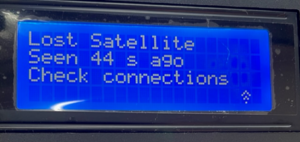
No you are not connected to any satelite, but this simply means the unit cannot see the sensor module.
First check the wiring. Make sure the UTP cable is undamaged and not near to any hot surfaces, like lamps or reflectors.
Check the connectors and ports for damage or dirt / moist. The electrical signal will be disturbed by moist!
What are the black bump-stops for?
The black circular rubber pads on the bottom of your OCL VPD sensor are there to minimise contact surface between the unit and the LED fixture. This way any conduction between unit and fixture will be minimised
If you still have any doubts send us a message